Clean Your Email Inbox: Nowadays, the email inbox is something that never seems to have an end. One of the biggest enemies of your inbox’s cleanliness is subscription emails. Newsletters and promotional offers flood your inbox, making it hard sometimes to find the most important email.
Luckily, a free solution will help regain control: Unroll.me.
This article will show you how efficiently you can clean up your email inbox from subscriptions using that mighty tool.
Table of Contents
Understanding Subscription Email Issues
This can be helpful; subscription emails quickly become a pain if not checked regularly. So many of us subscribe to newsletters, updates, and promotional emails, which we get from many sources. Over time, all those can pile up in your inbox, making it hard to find important messages and often filtering out great opportunities and info overload.
Everyone receives anywhere from several dozen to hundreds of emails per day. Most of these are subscription-based emails that users may no longer find relevant or valuable. That’s precisely where something like Unroll.me can be of service: it provides an easy, effective way to clean and manage your email subscriptions. Clean Your Email Inbox.
Introducing Unroll.me: Your Email Unsubscriber Solution
Unroll.me is a free online service that simplifies email subscription management. Working as an all-in-one email unsubscriber, in which all the subscribed emails come in one place, and you then decide their fate. Some features that make Unroll.me an excellent choice for cleaning your email inbox are:
- Subscription Discovery: Unroll.me scour your inbox to find your email subscriptions.
- One-Click Unsubscribe: Allow users to unsubscribe from unwanted emails easily.
- Roll-Up Feature: It rolls multiple subscriptions into one in a single, daily digest e-mail.
- User-Friendly Interface: A clean, intuitive design simplifies managing subscriptions.
Using these features, you should be able to cut down the number of subscription emails that are stuffing your inbox to almost nil, leaving you with a much neater and more organized email experience.
Getting Started with Unroll.me – Clean Your Email Inbox
To get started with cleaning up your email inbox with Unroll.me, do the following steps:
- Log in to Unroll.me’s website and create a free account.
- Add your email account. This supports significant providers like Gmail, Yahoo, Outlook, and others.
- Allow Unroll.me to scan your inbox for subscriptions.
- Go through the list of discovered subscriptions.
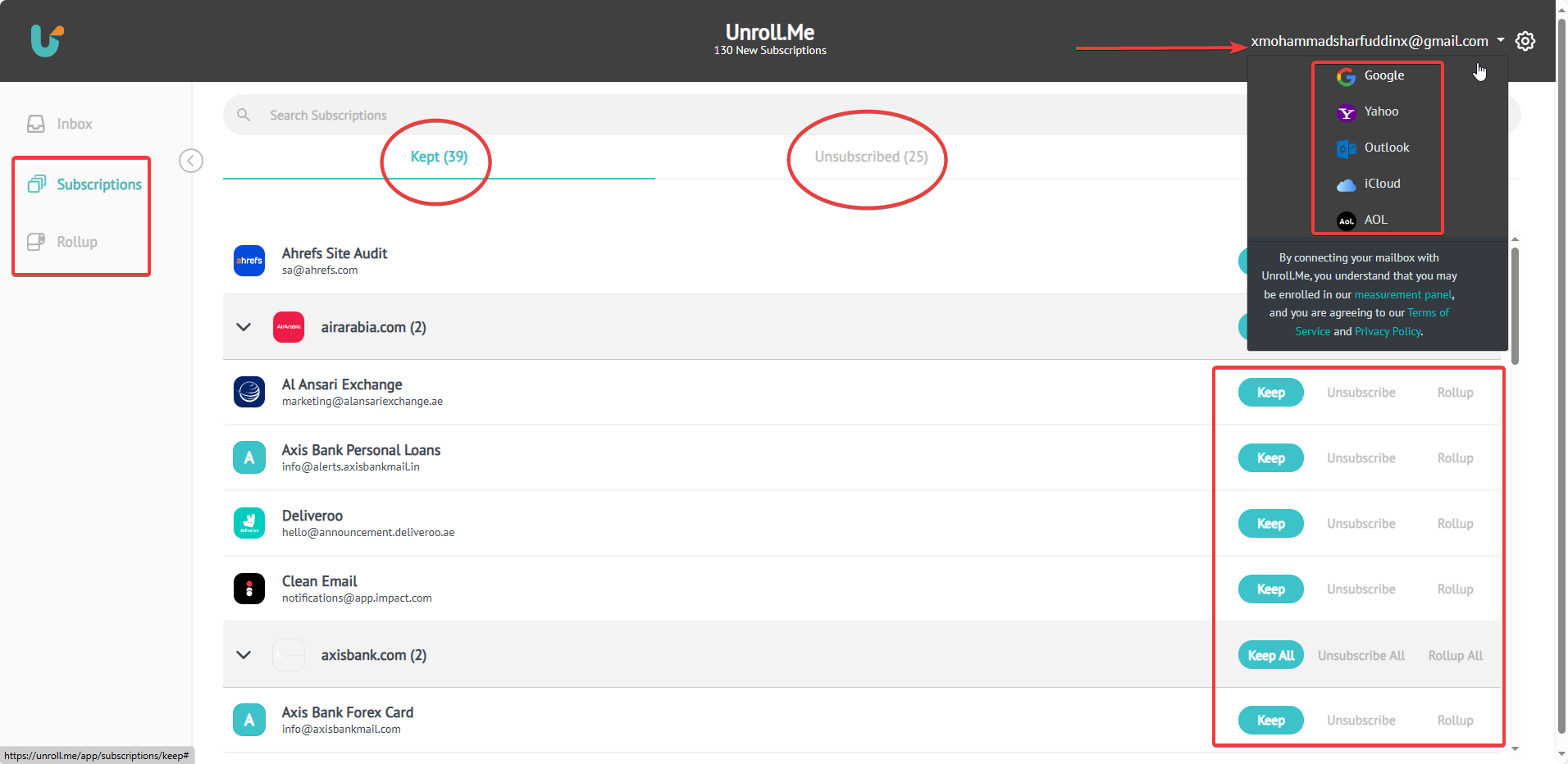
Once you have completed these initial steps, you are ready to clean your inbox of unwanted subscriptions.
Strategies for Effective Email Inbox Cleaning
Now that you’ve got access to the subscription list via Unroll.me, let’s put into motion some strategies for effective email inbox cleaning. Here are a few approaches worth trying:
The “Keep, Roll Up, or Unsubscribe” Method
For each subscription, you want to decide one of the following options:
- Keep: Leave it in your inbox as is.
- Roll Up: It goes into your daily digest email.
- Unsubscribe: Eliminate yourself from the mailing list.
Doing this lets you quickly scan through all your subscriptions and see which are helpful to you. Clean Your Email Inbox.
Label Your Subscriptions
Organize your subscriptions into categories such as news and updates, shopping and deals, social media notifications, work-related newsletters, etc.
After categorization, you will find out which type of subscription is filling up your box and will be able to take appropriate action.
Schedule a “Subscription Review“
Set yourself up to go through your subscriptions monthly or quarterly. This will help prevent future buildup and keep your inbox clean.
Getting the Most Out of Unroll.me
To make the most of Unroll.me and get a super clean email inbox, try these advanced tips:
Effectively Use the Roll-Up Feature
Of Unroll.me’s many features, probably the most powerful is Roll-Up. Using this, you can roll up multiple subscriptions into one daily digest email, drastically reducing the number of emails hitting your inbox while still providing peace of mind about not missing anything. Clean Your Email Inbox.
Here’s how you can effectively use this feature:
- Pick subscriptions you want to read but do not need access to immediately.
- Experiment with different Roll-Up delivery times until you find the one that works best for your schedule.
- Make it a frequent exercise to review your Roll-Up for applicable subscriptions.
Take Advantage of Unroll. I’m Mobile App
Unroll.me has a mobile app which enables subscription management on the go. This would be especially useful while:
- Thoroughly cleaning unwanted emailers during phone mail checks
- On-the-go handling of new subscriptions as and when they appear
Review your Roll-Up digest on commutes or downtime. Integrating the mobile app into your email management routine keeps you consistently having a clean inbox.
Addressing Privacy Concerns
While Unroll.me is incredibly useful for cleaning up your inbox, privacy considerations must also be considered. Unroll.me does get full access to your email data; it uses this information to detect subscriptions and provide all of its services. Here are some steps to ensure your privacy:
- Carefully go through Unroll.me’s privacy policy before you sign up for an account.
- Use a different email address for all your subscriptions if you’re afraid to share your primary email data.
- Be more attentive to which applications you have given access to Unroll.me and remove the authorization in case applications are no longer in use.
Keeping Your Email Inbox Clean in the Long Run
Cleaning your email inbox does not stop at cleaning the inbox once. Rather, it is a cycle. Here are some habits you can practice for long-term cleanliness of your inbox:
- Be clever while choosing new subscriptions: Whenever you plan to subscribe to any newsletter or mailing list, consider whether it will help you.
- Use email filters: Your mail client can filter the received messages into different folders so your primary inbox is not jam-packed.
- Apply the “two-minute rule”: If the answer to an email will take two minutes or less, it is better to address it immediately rather than let it sit in your inbox.
- Unsubscribe regularly: As soon as you begin receiving emails that have nothing to do with the reason you signed up in the first place, unsubscribe immediately.
Conclusion
A clean, subscription email-free inbox can make a great deal of difference in increasing your productivity and giving you less stressed time. Avail facilities like Unroll.me and other efficient ways to help you take charge of your inbox so it remains tidy and minimal. Clean Your Email Inbox.
Keep in mind that it’s not about cleaning up your inbox one time but developing a habit that keeps it clean in the long run. What are you waiting for? Begin your journey towards a cleaner inbox today to reap the benefits of a more manageable email experience.


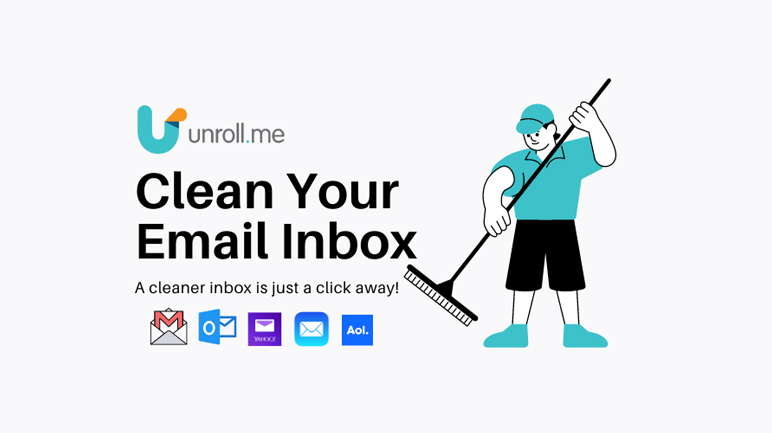

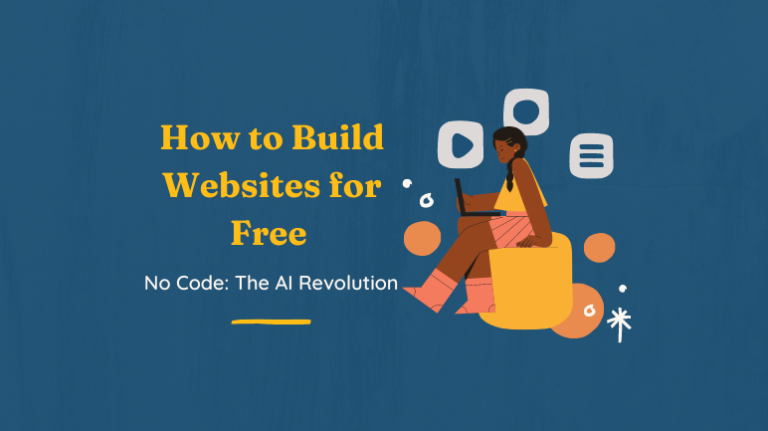
Leave a Comment