Top Invoicing Apps: Invoicing apps offer an excellent solution for small businesses and freelancers to effortlessly generate professional invoices, efficiently track them, manage customer details, monitor payment activities, and more. However, with a plethora of invoicing apps available, finding the one that suits your needs can be challenging.
To ease your search, we’ve conducted extensive testing on numerous free invoicing apps from the Google and Apple app stores. Based on our research, we’ve identified the four best options for you, highlighting each app’s standout features and any areas that may require improvement. Top Invoicing Apps
Table of contents
Introduction to Invoicing Apps

Whether you’re running a small business, freelancing, or managing a large corporation, invoices play a crucial role in tracking inventory, making legal payments, and managing your budget. In the past, paper invoices came with some downsides like late payments, errors, and missing information. Thankfully, technological advancements have introduced electronic invoicing, or e-invoicing, offering various benefits like cost reduction, time savings, and improved budget management.
Among the solutions available, invoicing apps have become essential tools for hassle-free invoicing and payment tracking. These apps provide user-friendly interfaces to create professional-looking invoices, send reminders, offer real-time analytics, integrate payment gateways, and support multiple currencies. With a multitude of invoicing apps on the market, finding the right one can be challenging. Top Invoicing Apps.
How to Choose the Best Invoicing App
When selecting an invoicing app, consider the following factors:
User-Friendly Interface
Look for an app that is intuitive and easy to use. A clean and well-organized interface can make the invoicing process more efficient and help you generate invoices effortlessly.
Professional Invoice Generation
Ensure the app allows you to create professional-looking invoices with customizable templates, meeting legal requirements and presenting a clean layout.
Customization Options
Choose an app that lets you customize invoice fields, add payment terms, invoice numbers, item descriptions, and your business logo, making your invoices look more professional.
Automated Calculations
The app should automatically calculate subtotals, taxes, discounts, and totals based on the items and quantities you enter, saving time and reducing calculation errors.
Tax and Currency Support
Verify that the app supports multiple tax rates and can handle different currencies if you do business internationally.
Payment Integration
Look for an app that integrates with popular payment gateways, allowing clients to make payments directly from the invoice, simplifying the payment process.
Tracking and Management
The app should provide an overview of all your invoices, their status (e.g., paid, pending, overdue), and due dates, enabling effective payment tracking and management.
Client and Product Database
Ensure the app allows you to create a database of clients and products, making it easy to select them when creating invoices, saving time and ensuring accurate records.
Reporting and Analytics
Choose an app that provides reporting and analytics features, giving you insights into your invoicing history, outstanding payments, and revenue trends for informed decision-making.
Data Security
Prioritize an app with robust security features, such as data encryption, backup options, and user access controls, protecting your business and client information.
Availability on Multiple Platforms
Look for an app available on multiple platforms, making it easy to access and manage the app on various devices.
Top Invoicing Apps
Invoice Ninja
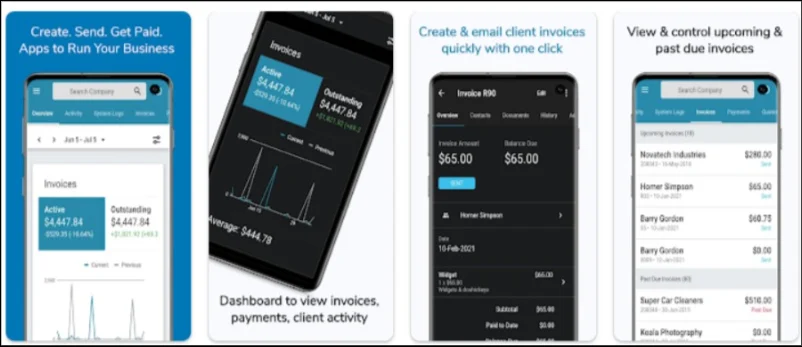
Invoice Ninja is an excellent choice for small businesses and freelancers looking for streamlined invoicing, payment acceptance, and expense tracking. With a self-hosting option, users gain more control over their data. The app includes automatic calculations, customizable templates, and supports integration with other platforms.
Invoice2Go
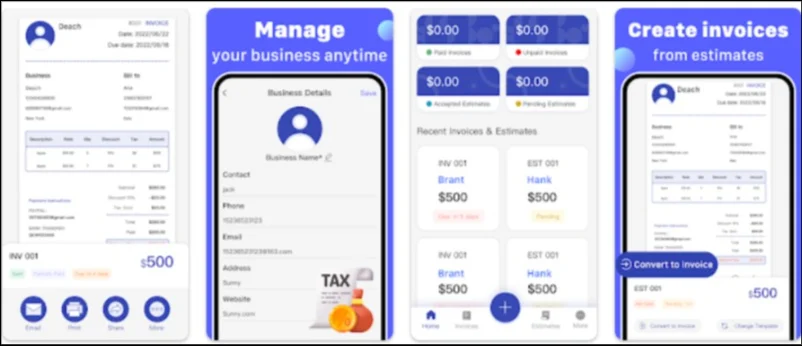
Invoice2Go is a user-friendly app, perfect for freelancers and small businesses. Offering pre-made templates and customization options, creating professional invoices takes only seconds. The app supports payment integration and payment reminders via various channels. With built-in reports and customer portals, Invoice2Go helps manage invoices and customers effectively.
Zoho Invoice
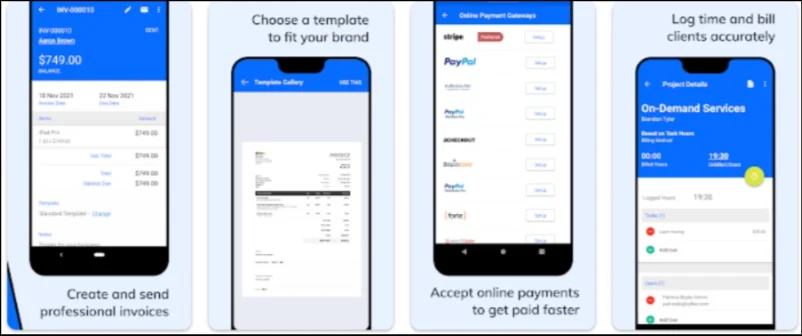
Zoho Invoice is a popular invoicing app, ideal for those seeking simplicity and easy integration with other Zoho services. With a customer-centric design and affordable pricing, Zoho Invoice offers an intuitive interface. Creating simple invoices is effortless, though template customization may require additional steps. The app supports payment integration, real-time analytics, and includes a dashboard for a comprehensive report of sent invoices.
MyBillBook
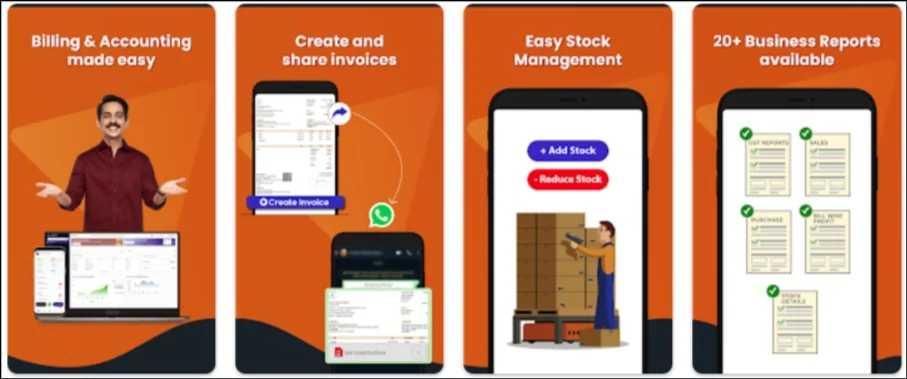
MyBillBook is the go-to app for creating professional GST and non-GST invoices. The app automatically fills in mandatory GST fields, supports multiple languages, and offers various paper formats and styles. With easy payment link sharing and automatic notifications, MyBillBook simplifies the payment process. Additionally, it provides sales reports and allows data recovery for accidental deletions.
Conclusion
Selecting the right invoicing app can significantly improve your invoicing and payment tracking process. Consider your specific needs and preferences while exploring the available options. The reviewed apps, such as Zoho Invoice, MyBillBook, Invoice2Go, and Invoice Ninja, offer a range of features to cater to different business requirements. Happy invoicing!





Leave a Comment