Instant Data Scraper to Excel: Unlocking Web Data – A Beginner’s Guide
Table of Contents
What Is Instant Data Scraper?
Instant Data Scraper is a powerful tool that helps you collect information from websites quickly and easily. Imagine grabbing all the product prices from an online store or gathering contact details from a business directory with just a few clicks. That’s exactly what this tool does!
Unlike other data collection methods requiring complex coding skills, it uses smart technology to determine what information you probably want from a webpage. It then allows you to save this data in formats that are easy to work with, like Excel spreadsheets or CSV files.
How Does Instant Data Scraper Work?
It uses artificial intelligence (AI) to analyze the structure of a webpage. This means it can:
- Identify the most relevant data on the page
- Collect this information automatically
- Organize the data in a way that’s easy to understand and use
The best part? You don’t need to be a tech wizard to use it. The tool is designed to be user-friendly, making data collection accessible to everyone from students to business professionals.
Key Features of Instant Data Scraper
It comes packed with features that make data collection a breeze:
- AI-Powered Detection: The tool uses smart technology to identify the most important data on a webpage.
- Customizable Scraping: If the AI doesn’t get it quite right, you can easily adjust what data you want to collect.
- Flexible Data Export: Save your collected data as Excel files (XLS, XLSX) or CSV files, making it easy to analyze or share.
- Pagination Support: The tool can navigate through multiple pages of a website, ensuring you get all the data you need.
- Infinite Scroll Handling: For websites that load more content as you scroll, Instant Data Scraper has got you covered.
- Preview and Edit: Check your collected data before saving, and even rename or filter columns as needed.
Data Scraper to Excel
One of the most powerful features of Instant Data Scraper is its ability to export data directly to Excel. This seamless transition from data scraper to Excel makes it incredibly easy to start analyzing your collected information right away.
Here’s why this feature is so valuable:
- Immediate Analysis: Once your data is in Excel, you can instantly start sorting, filtering, and creating charts or graphs.
- Data Cleaning: Excel’s built-in tools make it easy to clean up your data, removing duplicates or formatting inconsistencies.
- Integration with Other Tools: Many business tools can import Excel files, allowing you to use your scraped data in various applications.
Data Scraper to CSV
While Excel is great for analysis, sometimes you need a more universal format. That’s where the data scraper to CSV feature comes in handy. CSV (Comma-Separated Values) files are simple text files that can be opened by almost any spreadsheet program or data analysis tool.
Benefits of using the data scraper to CSV option include:
- Compatibility: CSV files work with a wide range of software, from simple text editors to advanced data analysis tools.
- Smaller File Sizes: CSV files are typically smaller than Excel files, making them easier to share or store.
- Easy to Process: Many programming languages and data analysis tools can easily read and process CSV files.
Instant Data Scraper in Action: Real-World Use Cases
It isn’t just a cool tech toy – it’s a practical tool with numerous real-world applications. Here are some ways people are using this data scraper:
- Lead Generation: Businesses and freelancers use it to collect contact information for potential clients.
- Market Research: Analyze product prices across multiple e-commerce sites to stay competitive.
- Recruitment: HR professionals use it to gather information about job candidates from professional networks.
- Content Analysis: Social media managers can collect data on post engagement, like the number of likes or comments.
- Review Monitoring: Businesses can keep track of customer reviews and ratings across various platforms.
Privacy and Security: Your Data, Your Control
In today’s digital age, data privacy is a major concern. It addresses this by ensuring that all the data you collect stays on your own computer. The scraped information doesn’t get sent to any external servers, giving you full control over your data.
Getting Started with Instant Data Scraper
Ready to give Instant Data Scraper a try? Here’s how to get started:
- Install the Instant Data Scraper extension in your web browser.
- Navigate to the webpage you want to collect data from.
- Click the Instant Data Scraper icon in your browser.

- Let the AI detect the data, or customize your selection if needed.
- Preview the collected data and make any necessary adjustments.
- Export your data to Excel or CSV format.
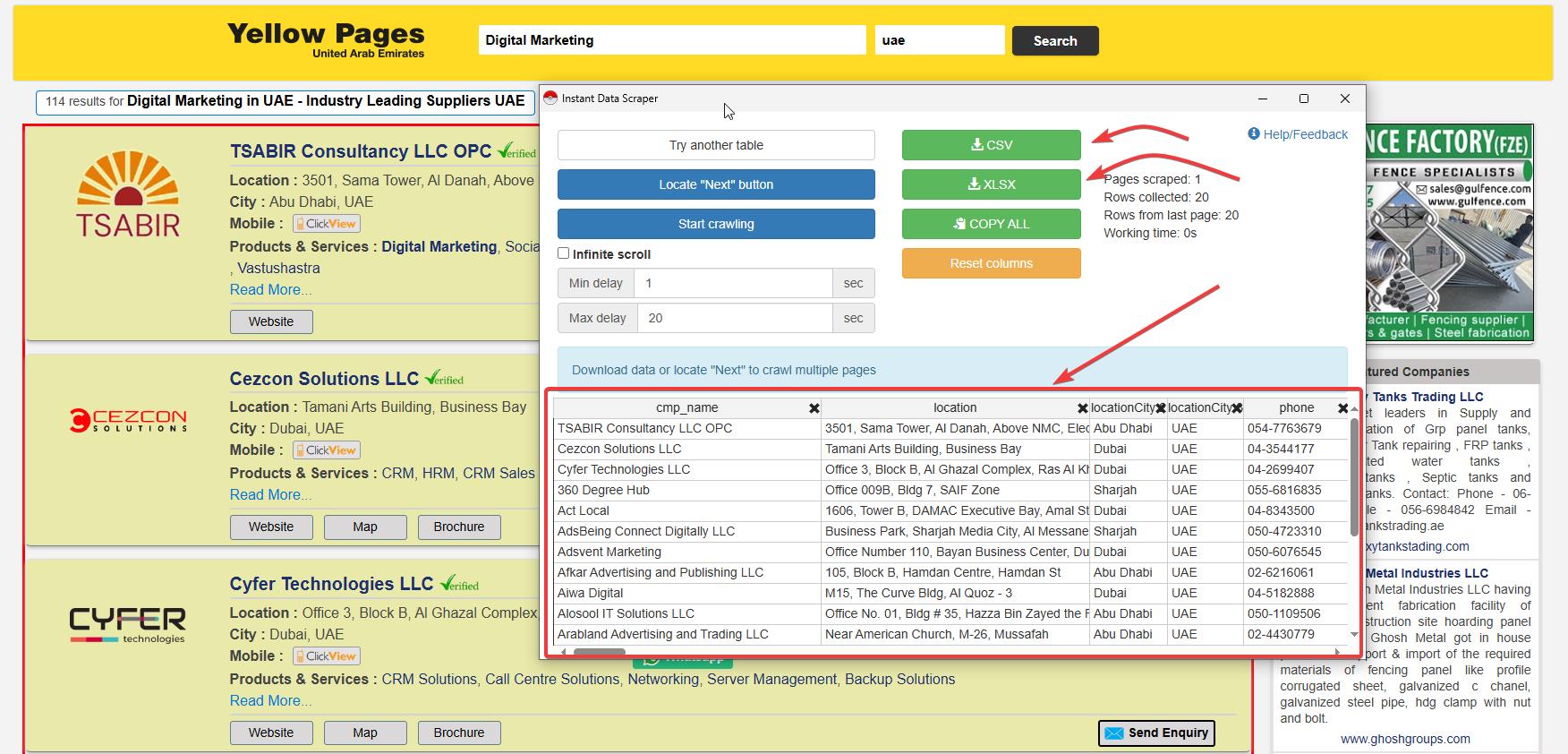
Remember, while Instant Data Scraper is a powerful tool, it’s important to use it responsibly and respect website terms of service and data usage policies.
By mastering Instant Data Scraper, you’re equipping yourself with a valuable skill in today’s data-driven world. Whether you’re a student, professional, or just curious about web data, this tool opens up a world of possibilities for data collection and analysis.






Leave a Comment