How to activate Filmora any Version FREE: Today in this post I am going to show you how you all can activate Filmora for Free Full Version. It is very simple and even you don’t need to disconnect your Internet or Restart your PC or Laptop.
At the end of this post, a Video also included you can watch the video if you didn’t understand through this written post. And always share this post and do not forget to leave your feedback after installation.
Table of Contents
How Easy is Filmora Compared to Other Video Editing Software?
In the world of video editing, finding the right software that balances functionality with user-friendliness can be a challenge. Wondershare Filmora has gained popularity for its intuitive interface and robust features.
The Rise of Filmora
Designed for both beginners and intermediate users, Filmora offers a streamlined editing experience that doesn’t overwhelm users with complex tools and interfaces.
The software’s success lies in its ability to provide a comprehensive set of editing features while maintaining a clean, user-friendly interface. This approach has made Filmora an attractive option for content creators, small businesses, and hobbyists who want to produce high-quality videos without a steep learning curve.
Here, you don’t need any requirements or to download any third party software for activation. You can activate Filmora within your PC or laptop itself. You just need to follow below steps to complete the activation without any hassle.
How to activate Filmora any Version FREE
In the world of video editing, finding the right software that balances functionality with user-friendliness can be a challenge. Wondershare Filmora has gained popularity for its intuitive interface and robust features.
- Download Filmora from its official website https://filmora.wondershare.com
- After downloading install Filmora and do not open after installation.
- Now go to C:\Windows\System32\drivers\etc and locate “hosts” file
- Change the permissions of hosts file by right clicking >> properties >> security >> edit >> and Allow all Operations for ALL Users. As shown in the picture
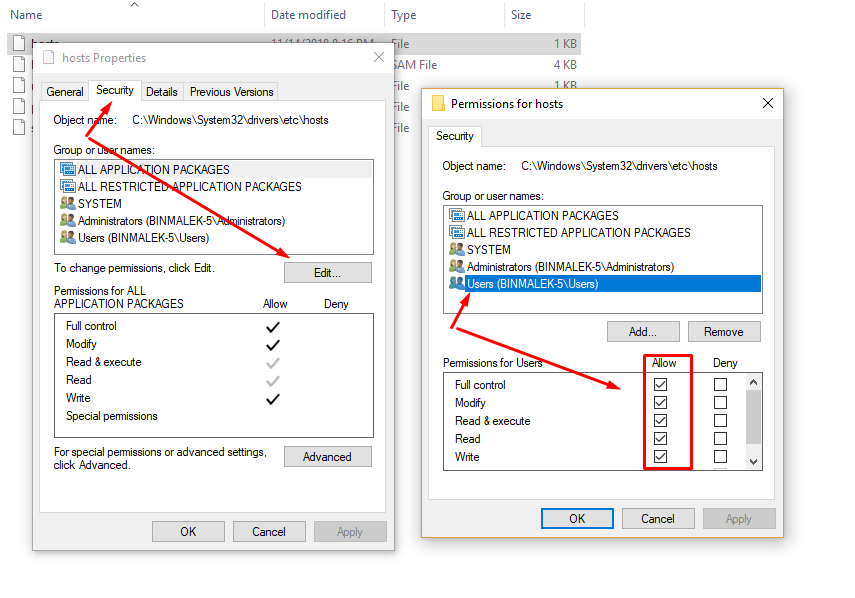
- After granting permissions. Open “hosts” file in notepad.
- Add “127.0.0.1 platform.wondershare.com” at the end of the page as shown in the picture

- Save the “hosts” file and open Filmora.
- After opening Filmora do not perform any operations directly head over to Help >> Offline Activation.
- Enter Email: rsgreleaseteam@fakesite.net & Key: 17E68312BFC9A61C00F69506E61D5705
- Finally, done.
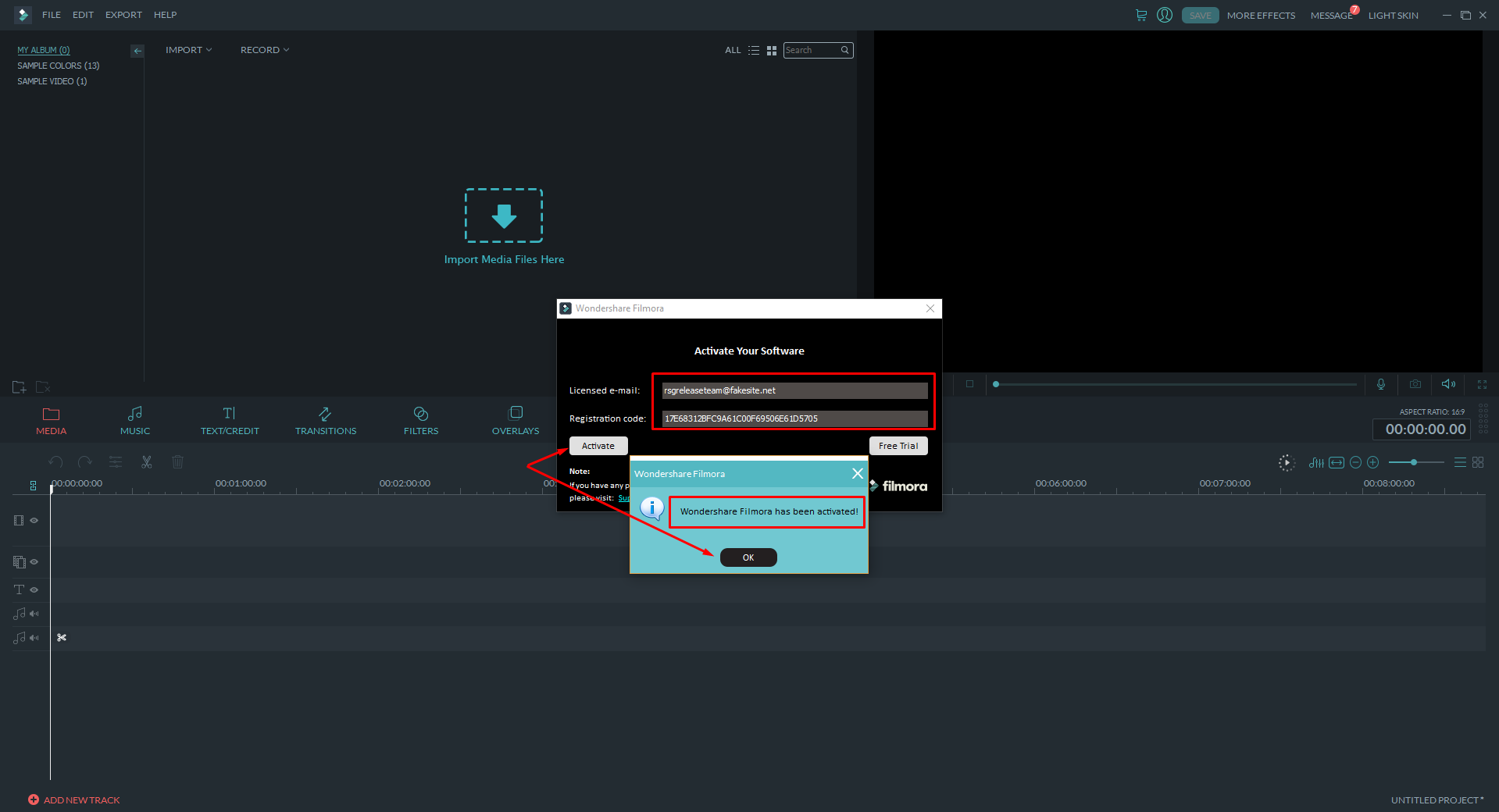
- Enjoy Fully activated Filmora.
Do not forget to leave your feedback after activating.
People Also Search for Free Social Media Management Tool Lifetime Access








Thanks for every other informative web site. Where else may just I am getting that kind of information written in such an ideal way? I’ve a undertaking that I’m simply now running on, and I’ve been at the look out for such info